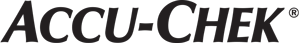FAQ Listing
What can I do to ensure I can run a test whenever needed?
Failure to test could cause a delay in therapy decisions and may potentially lead to a serious medical condition. Therefore it is strongly recommended to:
Have a spare set of batteries, because battery life may vary due to factors such as temperature and battery manufacturer.
Have a back-up testing method available. An example of a back-up testing method would be a back-up meter and strips. Ask your healthcare professional or pharmacist about other possible back-up methods.
If you have further questions, please contact our Accu-Chek ExtraCare customer service line at 6272 9200 to obtain further support.
What should I do if my meter will not power on or has short battery life?
Move the meter to a more moderate environment (e.g. room temperature) to ensure optimal battery life performance.
Perform a meter reset by doing the following:
Remove the batteries,
Press and hold the Power/Set/OK button for at least 2 seconds,
Wait at least 20 seconds before reinserting the batteries
Reinsert the batteries.
If the problem still occurs after performing a meter reset, then replace the batteries with new ones according to the instructions in the user manual. Use high quality batteries in the meter, such as Panasonic.
If replacing the batteries does not correct the situation, please contact our Accu-Chek ExtraCare customer service line at 6272 9200 to obtain further support.
What should I do if my meter is powered on and displaying an E-9 error or low battery icon?
Move the meter to a more moderate environment (e.g. room temperature) to ensure optimal battery life performance.
Turn the meter off, then turn the meter back on.
If the problem still occurs, perform a meter reset by doing the following:
Remove the batteries
Press and hold the Power/Set/OK button for at least 2 seconds
Wait at least 20 seconds before reinserting the batteries
Reinsert the batteries.
If the problem still occurs after performing a meter reset, then replace the batteries with new ones according to the instructions in the user manual. Use high quality batteries in the meter, such as Panasonic.
If replacing the batteries does not correct the situation, please contact our Accu-Chek ExtraCare customer service at 6272 9200 to obtain further support.
Will my data be lost when the batteries are removed?
Don't worry. Your blood glucose data will remain in meter memory when you change the batteries. You may also consider connecting your meter to mySugr app for easy access of your blood glucose readings via mobile app. Click here for more information.
How do I change the batteries?
To replace the batteries:
Open the child-resistant battery door by inserting a narrow object, such as a pen, into the slot. Push the tab in the direction of the arrow and lift the battery door up.
Remove the old batteries.
Slide the new batteries under the black tabs with the (+) side facing up. Put the battery door back in place and snap it closed. Immediately discard the old batteries.
What type of batteries are used?
The Accu-Chek Guide Me meter uses two 3-volt lithium batteries, coin cell type CR2032. CR2032 lithium batteries are widely available for purchase at retail stores in Singapore.
What test strips are used with the Accu-Chek Guide Me meter?
Accu-Chek Guide Me system uses Accu-Chek Guide test strips. The Accu-Chek Guide test strip has a wide dosing area that makes blood application effortless by applying a small blood sample anywhere along the yellow edge of the dosing area. The test strips are packed in a spill-resistant vial that makes it easy to remove just one strip at a time.