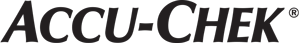FAQ Listing
How do I change the batteries?
To replace the batteries:
Open the child-resistant battery door by inserting a narrow object, such as a pen, into the slot. Push the tab in the direction of the arrow and lift the battery door up.
Remove the old batteries.
Slide the new batteries under the black tabs with the (+) side facing up. Put the battery door back in place and snap it closed. Immediately discard the old batteries.
What if I don't get an error, but the device reader isn't working?
If the Accu-Chek Smart Pix device reader fails to appear on the computer as a drive:
Check that the blue LED light on the front is lit.
Check whether your computer and operating system satisfy the system requirements for the Accu-Chek Smart Pix device reader system.
Check to make sure the USB connector is firmly plugged into the correct socket on the computer.
If the Accu-Chek Smart Pix device reader is still not recognised as a drive, plug the device into a different USB socket.
If the Accu-Chek Smart Pix device reader fails to emit any display signals and if the above tests don't solve the problem, try testing the device on a different computer, if available. If there is still no sign of operation, the device may be faulty. This also applies if there are error signals flashing in the center of the display that are not associated with data transfer. Please call Accu-Chek ExtraCare Line at 6272 9200.
After the data is transferred to the mySugr app, is this data still stored in the meter?
Yes, at least 720 results will remain in the meter’s memory at all times, despite the transfer of data to an app or online portal.
How do I change the battery in my Accu-Chek Performa blood glucose meter?
Make sure you have a new 3-volt, lithium coin cell battery (CR 2032), to insert. Open the battery door on the back of the meter, remove the old battery for at least 20 seconds, and press any button on the meter. Insert the new battery with the “+” sign facing out. Snap the battery door back into place. Press the on/off button, and the meter will beep. Setup and hour are flashing on the display. If the date and time are correct, press and hold the on/off button for about 4 seconds. Release the button, and you’re done.
How do I use the Accu-Chek Softclix lancing device?
The Accu-Chek Softclix lancing device is small and easy to operate.
Pull off the cap. Insert a new lancet into the lancet holder and push it in until it clicks.
Press the cap on again until it clicks.
Turn the rotatable cap to the desired penetration depth.
Press the priming button down until it clicks.
Press the lancing device firmly against the side of the fingertip.
Press the yellow release button.
After measuring your blood glucose, pull off the cap and slide the ejector forwards to remove the lancet.
What can I do to ensure I can run a test whenever needed?
Failure to test could cause a delay in therapy decisions and may potentially lead to a serious medical condition. Therefore it is strongly recommended to:
Have a spare set of batteries, because battery life may vary due to factors such as temperature and battery manufacturer.
Have a back-up testing method available. An example of a back-up testing method would be a back-up meter and strips. Ask your healthcare professional or pharmacist about other possible back-up methods.
If you have further questions, please contact our Accu-Chek ExtraCare customer service line at 6272 9200 to obtain further support.
How do I set or change the time and date on my meter?
Your meter comes with the batteries already installed and a preset time and date. You may need to change the time to match your time zone to reflect the time change.
To change these settings:
Press and release the On/Off button to turn the meter on. The flashing test strip symbol appears. NOTE: If this is the first time your meter has been turned on, it will automatically enter the set-up mode, and "Set-up" and the hour will flash on the display. Skip to Step 3 to change the time or, if the date and time are correct, press and hold the On/Off button to exit the set-up mode.
To enter the set-up mode, press and hold the On/Off button for about four seconds. “Set-up” and the hour flash on the display.
Press and release the arrows to decrease or increase the hour. Press and hold the arrows to scroll faster.
Press and release the On/Off button to set the hour. The minutes flash.
Repeat steps 3 and 4 to set the minutes, AM/PM, month, day and year. The flashing field is the one you are changing.
Once you set the correct time and date, press and hold the On/Off button until the flashing test strip symbol appears.
Can the Accu-Chek Instant meter be used for Alternative Site Testing?
The Accu-Chek Instant meters can be used for Alternative Site Testing (AST) on the palm, forearm and upper arm. Please refer to the user manual and speak to your healthcare professional for more information.
How do I set or change the time and date on my meter?
Your meter comes with the batteries already installed and a preset time and date. You may need to change the time to match your time zone to reflect the time change. You can also choose to have the time set in 12hr or 24hr format.
To change the time:
From the main menu, select Settings and press the enter key.
Select Time/Date and press the enter key.
Select the Time entry field and press the enter key.
Set the Hour and press the enter key.
Set the Minutes and press the enter key.
If Time Format is 12 hr, select am or pm and press the enter key.
To save the changes and return to the Settings Menu screen, select Save.
Changing the date is a similar process. Simply select the Date entry field in step 3 and set the day, month and year.
What should I do if my meter is powered on and displaying an E-9 error or low battery icon?
Move the meter to a more moderate environment (e.g. room temperature) to ensure optimal battery life performance.
Turn the meter off, then turn the meter back on.
If the problem still occurs, perform a meter reset by doing the following:
Remove the batteries
Press and hold the Power/Set/OK button for at least 2 seconds
Wait at least 20 seconds before reinserting the batteries
Reinsert the batteries.
If the problem still occurs after performing a meter reset, then replace the batteries with new ones according to the instructions in the user manual. Use high quality batteries in the meter, such as Panasonic.
If replacing the batteries does not correct the situation, please contact our Accu-Chek ExtraCare customer service at 6272 9200 to obtain further support.
Can the target ranges be changed?
Yes, the target ranges in the meter can be changed using the device settings on the Accu‑Chek Connect Online system or the Accu‑Chek Smart Pix system.
What should I do if my meter will not power on or has short battery life?
Move the meter to a more moderate environment (e.g. room temperature) to ensure optimal battery life performance.
Perform a meter reset by doing the following:
Remove the batteries,
Press and hold the Power/Set/OK button for at least 2 seconds,
Wait at least 20 seconds before reinserting the batteries
Reinsert the batteries.
If the problem still occurs after performing a meter reset, then replace the batteries with new ones according to the instructions in the user manual. Use high quality batteries in the meter, such as Panasonic.
If replacing the batteries does not correct the situation, please contact our Accu-Chek ExtraCare customer service line at 6272 9200 to obtain further support.
After the data is transferred to the Accu‑Chek Connect Online system or Accu-Chek Smart Pix system, is this data still stored in the meter?
Yes, at least 720 results will remain in the meter’s memory at all times.
What happens if I do not apply enough blood on the test strip?
An E4 displays on the meter, indicating not enough blood was drawn into the test strip for measurement or blood was applied after the test had started. You should discard the test strip and repeat the blood sugar test.
The Accu-Chek Instant test strip is smaller than my current test strip, will I be able to use it?
The Accu-Chek Instant system was designed to assist users to easily conduct a test. Several features were designed for this purpose:
Easy-edge test strip has a wide application area compared to leading brands
Strips are placed electrode end down in the vial, so that they can be inserted easily into the meter with minimal handling
The used strip can easily and hygienically be removed from the meter with the strip ejector
Can I use a test strip from another Accu-Chek system in the Accu-Chek Performa blood glucose meter?
No. Accu-Chek Performa blood glucose meters are designed exclusively for use with Accu-Chek Performa test strips.
Is the Accu-Chek Instant meter approved for use in hospital settings?
Yes. In addition to accuracy with capillary blood, the Accu-Chek Instant may be used with venous, arterial and neonate blood.
Can I add a second drop of blood to the test strip after the test has started?
No, there is no ability to squeeze extra blood from the finger to dose a strip a second time.
Can I apply blood to any part of a test strip? Does it influence test results?
The easy-edge of the Accu‑Chek Instant test strip has a wide dosing area. Blood sample can be dosed anywhere along the yellow edge. This does not influence the test results as long as the yellow window is fully filled.
Can the Accu-Chek Instant meter be used for diagnosis of diabetes?
No. As seen with almost all products designed for self-monitoring, the Accu-Chek Instant meter cannot be used for diagnosis of diabetes.
Can the Accu-Chek Instant meter synchronise with more than one mobile device, such as a smartphone and a tablet? Will this cause duplicate results?
The Accu-Chek Instant meter can only pair and synchronise data with one Bluetooth enabled device at a time. Once the meter has been paired, pairing with a new device will overwrite the original pairing.
Can I touch the test strips?
Yes, a clear protective barrier runs along the entire length of the test strip to protect the strip and chemistry. Blood applied anywhere along the yellow edge of the strip can be quickly pulled into the test strip.
How do I change the batteries?
To replace the batteries:
Open the battery door on the back of the meter by pushing the tab toward the door, and pull the door up and open.
Push the “hand” button to release the old batteries, then simply slide them out.
With both of the "+" signs facing up, slide the new batteries under the black tabs and the hand button.
Replace the battery door and snap it closed.
Can I use an expired test strip?
No, check the use by date on the test strip container. Do not use test strips past the use by date.
Can I use a blood sample from other areas on my body?
Yes. In addition to the fingertip, you can collect blood samples from the palm, forearm or upper arm. Talk with your healthcare professional before deciding if alternate site testing is right for you.
Can I activate the Accu-Chek LinkAssist insertion device with only one hand?
Yes. This enables you to reach hard-to-access infusion sites, e.g. on your lower back.
What if my pump displays a warning, but I'm wearing the pump where I can't see it?
When a warning is sent to the pump display, the pump will alert you by vibrating and emitting an acoustic signal. The warning will also be displayed on the Accu-Chek Performa Combo meter, so you don't have to access the pump to see the warning and take appropriate action.
What is the communication range between the Accu-Chek Spirit Combo Insulin Pump and the Accu-Chek Performa Combo meter?
Approximately 2 meters (6.5 feet). If the pump has begun to deliver a bolus and it leaves the communication range, the bolus dose will be completed.
When and why is it helpful to test with a control solution?
Performing a control test lets the user know the meter and test strips are working properly. Perform a control test when:
You open a new test strip box
You left the test strip container open
You think the test strips are damaged
You want to check the meter and test strips
The test strips were stored in extreme temperatures, humidity, or both
You dropped the meter
Your test result does not match how you feel
You want to check if you are performing the test correctly
If your Accu-Chek® Performa blood glucose meter requires a control test, contact the Accu-Chek ExtraCare Line at 6272 9200.
How large is the sample size for a blood sugar test?
It's a small sample—just 0.6 microliter.
How can I make it easier to get a drop of blood?
There are a few ways you can improve blood flow and make blood glucose testing easier:
Warm your fingers by washing with warm, soapy water, then rinse and dry completely.
Let your arm hang down at your side to increase blood flow to the fingertips.
Grasp finger just below the joint closest to the fingertip and massage gently toward tip of finger, then squeeze for 3 seconds.
Use an Accu-Chek lancing device set to the right penetration depth for your skin type.
Refer to your User's Guide for additional information.
What are the default target ranges?
In range: 3.9-8.9 mmol/L, below range: 0.6-3.8 mmol/L, above range: 9.0–33.3 mmol/L.
What test strips are used with the Accu-Chek Guide Me meter?
Accu-Chek Guide Me system uses Accu-Chek Guide test strips. The Accu-Chek Guide test strip has a wide dosing area that makes blood application effortless by applying a small blood sample anywhere along the yellow edge of the dosing area. The test strips are packed in a spill-resistant vial that makes it easy to remove just one strip at a time.
What type of batteries are used?
The Accu-Chek Guide Me meter uses two 3-volt lithium batteries, coin cell type CR2032. CR2032 lithium batteries are widely available for purchase at retail stores in Singapore.
Why does the test sometimes start even if yellow is still showing in the strip window?
The system automatically detects when enough blood has been applied to the strip and begins the test, even if some yellow is still visible. The only time you need to apply more blood is when the blood drop symbol continues to flash in the display.
Can I silence the test reminder if needed?
Yes. Simply go into setup mode and turn the beeper off.
What do I have to consider if I use the Accu-Chek Safe-T-Pro Plus lancing device with children and neonates?
With children younger than 1 year of age, the capillary blood must be obtained from the heel. Obtaining blood must occur from the lateral areas of the sole.
The puncture must occur vertically to the sole. While obtaining blood, the child should be held with its foot vertically facing the floor. A site which has already been punctured must not be punctured a second time.
To improve blood flow at the heel before obtaining blood, you can carefully warm the heel, for example by wrapping it in a warm, moist cloth of a maximum 42 °C.
The heel must be disinfected and then dried completely.
To obtain capillary blood from the heel of children under 1 year, use only the low or medium penetration depth. If the high penetration depth is used, the calcaneus (heel bone) is at risk of being injured.
Can the user delete stored results?
With the Accu-Chek Instant meter, it is not necessary to delete stored results. Once 720 blood glucose results are in the memory; adding a new result causes the oldest one to be deleted. Additional editing solutions for results are available with the mySugr app.
Which pump does my set fit on?
The Accu-Chek infusion sets offer a Luer-lock connection. It can be connected to all Accu-Chek Insulin Pumps.
How long do the meters save the date and time after the batteries have died?
The meters will retain the date and time settings for up 40 seconds when the batteries are removed.
How does data transfer work with the new meter?
The meters can transfer results using Bluetooth Low Energy to compatible smartphone apps like mySugr. Additionally, the micro-USB can be used with compatible diabetes management solutions such as the Accu-Chek Smart Pix device and the Accu-Chek Smart Pix software.
What batteries are used with the Accu-Chek Spirit Combo Insulin Pump?
We recommend the use of Lithium batteries where possible. The Accu-Chek Spirit Combo Insulin Pump uses 1 AA battery (LR6 1.5 V AA alkaline, FR6 1.5 V AA lithium or 1.2 V rechargeable NiMH HR6 AA). You must select the correct battery type in the insulin pump setup when you replace your battery.
Do NOT use carbon-zinc, nickel-cadmium (NiCd) or super heavy duty batteries.
What types of averages are available?
There are three types of averages:
General
Pre-meal, and
Post-meal
To view results and averages, press and release left and right arrows to view stored results. The most recent test result appears on the display.
Press the left arrow to view previous test results from newest to oldest.
Press the right arrow to view 7-, 14-, 30- and 90-day general averages
Continue to press the right arrow to view 7-, 14-, 30- and 90-day pre-meal and post-meal averages
What are the advantages of the Accu-Chek Combo system?
The Accu-Chek Combo system consists of the Accu-Chek Spirit Combo Insulin Pump and the Accu-Chek Performa Combo meter to provide blood glucose monitoring, bolus advice, remote control of the pump and extensive data management capabilities. It's discreet, customisable to your own needs and designed to be easy to use.
What software can I use to download data from my Accu-Chek Combo system?
The system is compatible with the Accu-Chek Connect and the Accu-Chek Smart Pix device reader.
Can the target ranges be changed?
Yes, the target ranges in the meter can be changed using the device settings on the mySugr app.
Can features be turned off if they are not being used or needed?
Yes. The Accu-Chek Connect diabetes management system is designed to be personalized. So if you want to take advantage of a full range of features, you can—or you can decide what functions are most important to you.
Besides a pump and insulin, what other supplies does insulin pump therapy require?
You'll need infusion sets (the tubing and connectors to attach the pump to your body), cartridges for the insulin, adapters (which connect the cartridge to the infusion set), batteries, battery covers and blood glucose monitoring supplies.
Can the Accu-Chek LinkAssist insertion device be used by more than one person?
No. The Accu-Chek LinkAssist insertion device is exclusively for use on one person. It must not be used on several people.
Can the Accu-Chek Spirit Combo Insulin Pump communicate with two blood glucose meters?
No. Your Accu-Chek Spirit Combo Insulin Pump can be paired with an Accu-Chek Performa Combo meter, and only those two devices will be able to communicate with one another. As a security measure, it's also not possible to pair more than one Accu-Chek Performa Combo meter with your insulin pump.