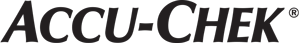FAQ Listing
Is it possible to test with different blood sample types?
Yes, it is approved for blood sample types including capillary, venous, arterial, and neonatal.
After the data is transferred to the Accu‑Chek Connect Online system or Accu-Chek Smart Pix system, is this data still stored in the meter?
Yes, at least 720 results will remain in the meter’s memory at all times.
Can the target ranges be changed?
Yes, the target ranges in the meter can be changed using the device settings on the Accu‑Chek Connect Online system or the Accu‑Chek Smart Pix system.
What are the default target ranges?
In range (green): 3.9-8.9 mmol/L, below range (red): 3.8-0.6 mmol/L, above range (blue): 9.0–33.3 mmol/L.
Does the battery charge if the meter is connected to a USB port?
No, the USB cable does not charge the meter’s batteries.
How do I change the batteries?
To replace the batteries:
Open the battery door on the back of the meter
With both of the "+" signs facing up, slide the new batteries under the grey tabs
Replace the battery door and snap it closed.
How do I set the date and time without using the meter button?
For the Accu‑Chek Instant meter, the date and time will be set and displayed during the process of setting up an Accu‑Chek Connect Online account or Accu-Chek Smart Pix system via USB cable. The date and time will match that of the connected device.
How long does Accu-Chek Instant test strips last after opening?
Similarily to all the other Accu-Chek test strips, the Accu-Chek Instant test strip can be used until printed expiry date with proper storage and handling.
Can I apply blood to any part of a test strip? Does it influence test results?
The easy-edge of the Accu‑Chek Instant test strip has a wide dosing area. Blood sample can be dosed anywhere along the yellow edge. This does not influence the test results as long as the yellow window is fully filled.