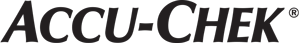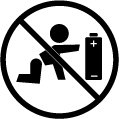Feel free to eat what you love without having to perform complex calculations to determine how much insulin you need. Get personalised insulin dose or carbohydrate intake advice based on the food you eat, your current blood glucose level, and insulin already in your system.
Full-color backlit LCD
5 seconds
94 x 55 x 25 mm
3 x AAA alkaline batteries
Accu-Chek Aviva
Accu-Chek FastClix (single patient use only)
- Calculates the precise amount of insulin you need based on the blood glucose result, expected carb intake and insulin onboard
- Helps minimise insulin "stacking", which can lead to lows
- Automatically stores blood glucose, insulin and carb data so you don’t have to log it
- Easy-to-read color display shows day, week, and month overviews, bringing trends and graphs to life
- Offers insulin-advice settings personalised to suit your needs based on activity level, health events and current status
- Preset and customisable alarms and reminders
- Receive alerts based on hyper and hypo warning limits
Full color LCD with backlight
0.6 μl
3 x AAA alkaline batteries
1000 diary records
94 x 55 x 25 mm
Approximately 103 g with batteries
Infrared (IR) window
Electrochemical
7, 14, 30, 90 days
Track blood glucose, meal time, carbohydrates, health events and basal and bolus insulin; Display data in graphical or table format
Auto power off after two minutes
The Accu-Chek Aviva Expert blood glucose meter is designed to give you confidence in the accuracy of your blood glucose results.
- Insert an Accu-Chek Aviva test strip into the meter, the meter will turn on automatically
- Use the lancing device (for single patient use only) to prick the side of a fingertip. Gently squeeze the fingertip to produce a small drop of blood
- Touch the drop of blood to the tip of the test strip - do not apply to top of the strip. The Accu-Chek Aviva test strip fills quickly and easily with only a tiny (0.6 μl)drop of blood
- A flashing hourglass appears when enough blood has been applied. Your result will appear in the display